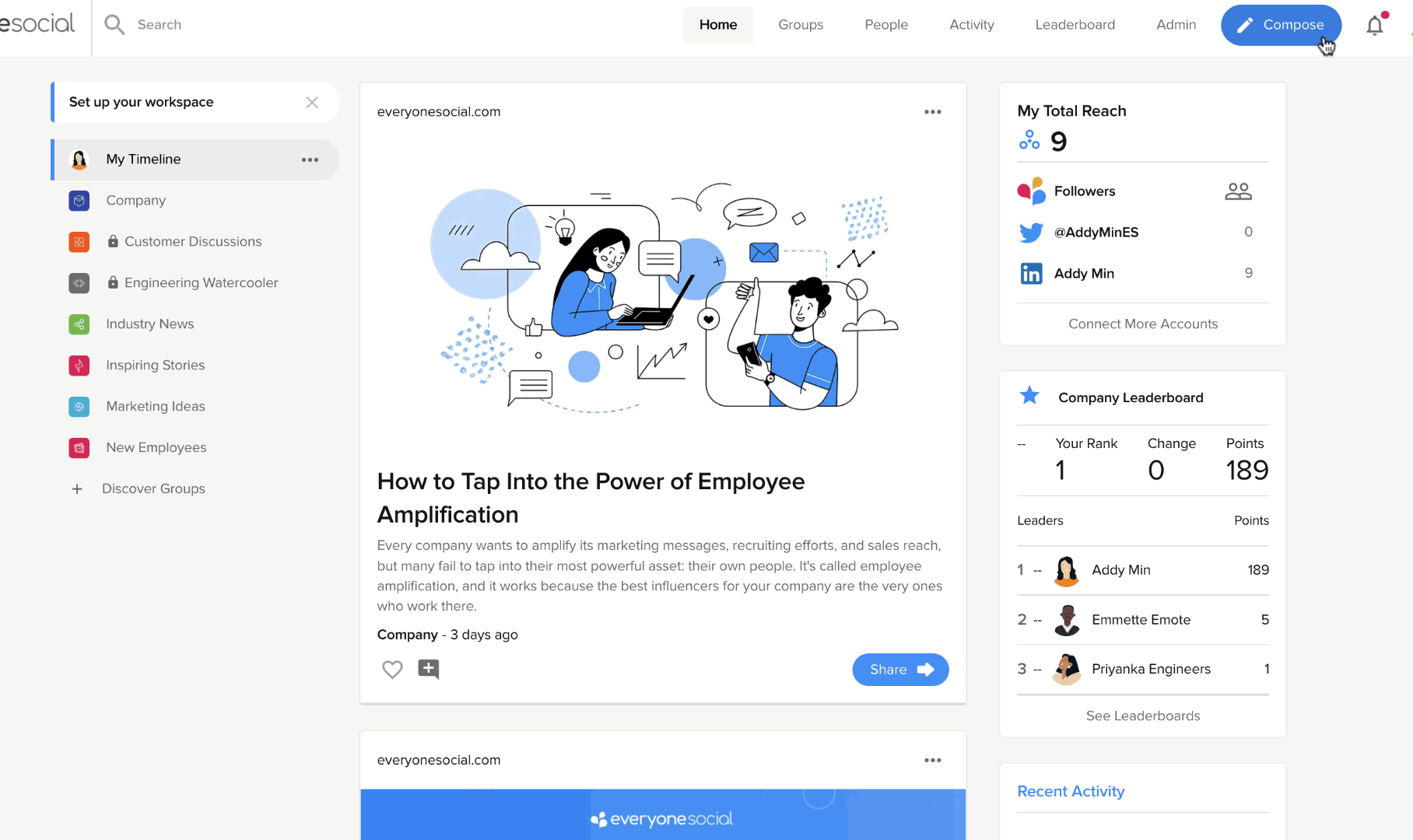You asked, we answered. LinkedIn video sharing is here!
Now, when you share a video to LinkedIn from EveryoneSocial, it plays natively, creating a more seamless experience both for EveryoneSocial and LinkedIn users.
Let’s take a look.
But I Thought I Could Already Share Video to LinkedIn?
EveryoneSocial has always allowed for video sharing to LinkedIn; however, previously, the video defaulted to a static image with a play button.
When a LinkedIn viewer clicked to watch a video shared from EveryoneSocial, they were taken to a Public Post Page, where the video would play.
Why?
Because previously LinkedIn didn’t allow for this, but now the networking site has updated its API, permitting videos to be shared directly from EveryoneSocial to a LinkedIn profile.
The API for LinkedIn is still in Beta and will likely be enhanced, but this has been one of our customers’ most requested features and we wanted to get it to you as quickly as possible.
Plus, now EveryoneSocial captures the number of times your video is viewed and displays it within our analytics!
Are There Any Requirements for Videos to Play Natively on LinkedIn?
Glad you asked! These are the specifications for videos shared from EveryoneSocial to play natively on LinkedIn.
- Minimum video length: 3 seconds
- Maximum video length: 10 minutes
- Minimum file size: 75KB
- Maximum file size: 200MB
- Orientation: Horizontal or vertical. Vertical videos are cropped into a square in feeds.
- Web formats: MP4
What if you post a video that doesn’t meet these requirements?
No problem. In this case, the video will post to LinkedIn exactly as it did before: with a static image with a play button that’ll play on a Public Post Page.
Great! So How Exactly Do I Post a Video to LinkedIn?
Exactly as you did before.
The GIF below will take you through the process step by step, but you can check out this Help Center article for further information.